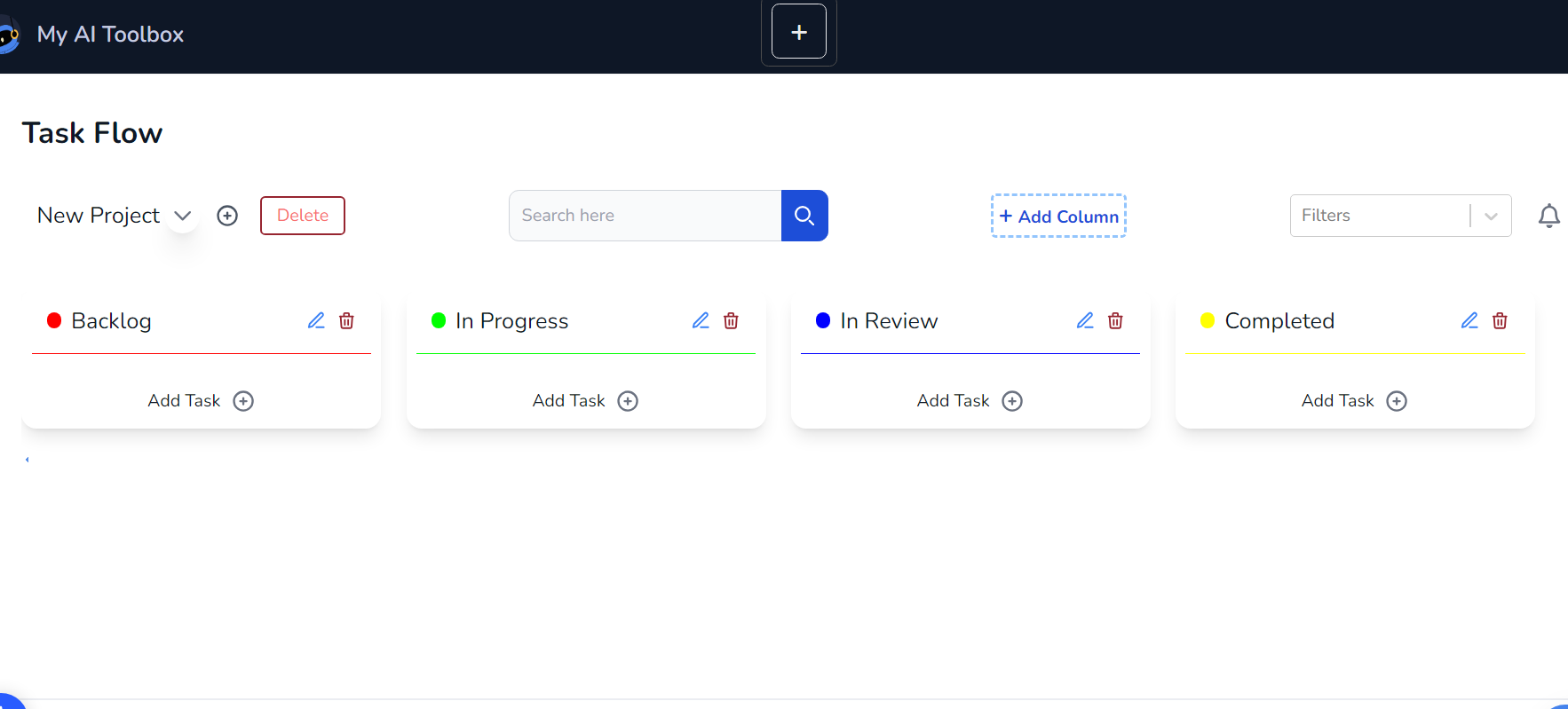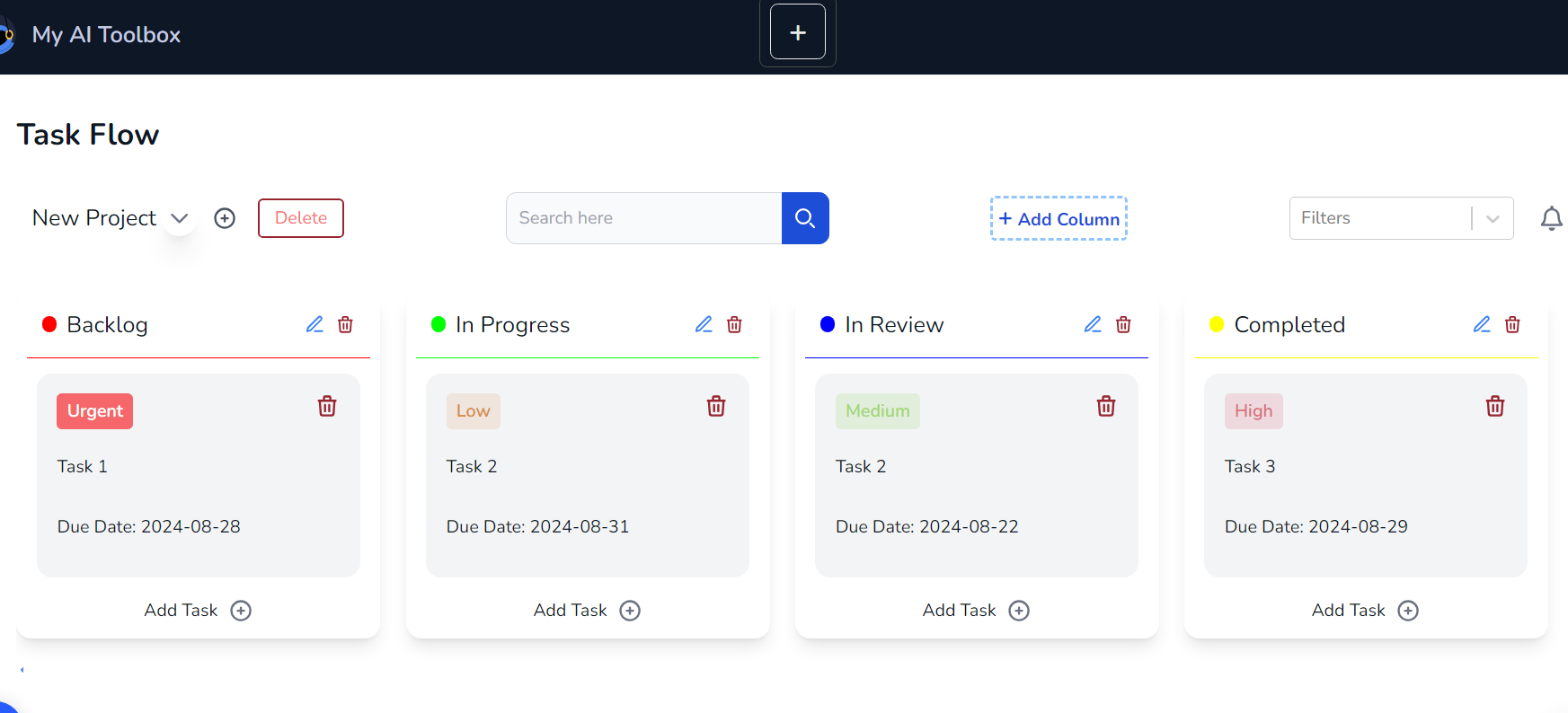Project Management
In today’s fast-paced business environment, managing projects effectively is crucial for achieving success. Whether you’re working on a small team project or coordinating a large-scale initiative, the ability to organize tasks, track progress, and collaborate seamlessly with your team can make the difference between meeting deadlines and falling behind. The Project Management tool is designed to help you enhance teamwork and streamline your project workflows with ease. By offering an intuitive drag-and-drop organizational system, this tool optimizes efficiency and fosters collaboration, making it easier than ever to manage projects of any size.
The Importance of Effective Project Management
Project management is the backbone of any successful business operation. It involves planning, organizing, and managing resources to bring about the successful completion of specific project goals and objectives. However, managing projects can be complex, especially when multiple teams, deadlines, and deliverables are involved.
Without the right tools, project management can quickly become chaotic. Tasks may be overlooked, deadlines missed, and communication breakdowns can lead to misunderstandings and inefficiencies. Traditional project management methods, such as spreadsheets and email chains, often fall short in providing the real-time collaboration and organization needed to keep projects on track.
The Project Management tool addresses these challenges by offering a modern, digital solution that simplifies the process of managing projects. By leveraging an intuitive drag-and-drop interface, this tool allows you to organize tasks, assign responsibilities, and track progress effortlessly, ensuring that your projects stay on course from start to finish.
Key Features of the Project Management Tool
The Project Management tool is packed with features designed to make project management as seamless and efficient as possible. Here are some of the key functionalities that set it apart:
1. Intuitive Drag-and-Drop Interface : The tool’s drag-and-drop interface is at the heart of its user-friendly design. This feature allows you to easily create and organize tasks, assign team members, and rearrange workflows with a simple click and drag. Whether you’re setting up a new project or making adjustments to an ongoing one, the drag-and-drop functionality makes it easy to keep your project plan organized and up to date.
2. Task Management and Assignment : Effective project management starts with clear task assignment and tracking. The Project Management tool allows you to break down your project into manageable tasks, assign those tasks to specific team members, and set deadlines. Each task can be tagged with priority levels, labels, and due dates, ensuring that everyone knows what needs to be done and when.
3. Real-Time Collaboration : Collaboration is key to successful project management, especially when working with distributed teams. The Project Management tool enables real-time collaboration, allowing team members to work together on tasks, share updates, and communicate directly within the platform. This reduces the need for lengthy email chains and ensures that everyone is on the same page, no matter where they’re located.
4. Progress Tracking and Reporting : Keeping track of your project’s progress is essential for meeting deadlines and achieving your goals. The Project Management tool offers built-in progress tracking and reporting features that give you a clear overview of how your project is advancing. You can monitor the status of individual tasks, track overall project progress, and generate reports to share with stakeholders. This transparency helps you identify potential bottlenecks and make informed decisions to keep your project on track.
5. Customizable Workflows : Every project is unique, and so are the workflows that drive them. The Project Management tool offers customizable workflows that allow you to tailor the platform to your specific project needs. You can create custom stages or columns for your tasks, such as To Do, In Progress, and Completed, or set up more complex workflows to match your project’s requirements. This flexibility ensures that the tool adapts to your way of working, rather than forcing you to adapt to the tool.
6. Integration with Other Tools : The Project Management tool is designed to integrate seamlessly with other productivity tools and platforms that you may already be using. Whether it’s calendar apps, communication tools like Slack, or file storage solutions like Google Drive, these integrations allow you to synchronize your tasks, deadlines, and project files across different platforms. This interconnectedness streamlines your workflow and ensures that all your project information is easily accessible from a single location.
7. Time Management and Resource Allocation : Managing time and resources effectively is crucial for staying within budget and meeting deadlines. The Project Management tool includes features for time tracking and resource allocation, helping you monitor how much time is being spent on each task and ensuring that your resources are being used efficiently. You can set time estimates for tasks, track actual time spent, and adjust your project plan accordingly to stay on schedule.
Enhancing Teamwork and Collaboration
One of the primary goals of the Project Management tool is to enhance teamwork and collaboration. By providing a centralized platform where team members can communicate, share files, and work together on tasks, the tool eliminates the silos and communication gaps that often hinder project progress.
With the ability to assign tasks to specific team members and track their progress in real-time, the tool ensures that everyone knows their responsibilities and can see how their work contributes to the overall project. This transparency fosters a sense of accountability and encourages team members to stay engaged and motivated.
Moreover, the tool’s real-time collaboration features make it easy for team members to collaborate on tasks, even if they’re working from different locations. Comments, updates, and feedback can be shared instantly within the platform, reducing the need for back-and-forth emails and ensuring that everyone is aligned on project goals and deliverables.
Streamlining Project Workflows
Efficiency is key to successful project management, and the Project Management tool is designed to streamline your workflows for maximum productivity. The drag-and-drop interface allows you to quickly organize and reorganize your tasks, making it easy to adapt to changing project requirements or priorities.
Customizable workflows give you the flexibility to structure your project in a way that makes sense for your team. Whether you’re using a simple Kanban board to manage tasks or setting up a more complex workflow with multiple stages and dependencies, the tool’s flexibility ensures that it can accommodate your project’s unique needs.
Additionally, the tool’s integration with other platforms helps you maintain a smooth and efficient workflow by connecting your project management processes with the other tools you rely on. This reduces the need to switch between different platforms, saving you time and minimizing the risk of missing important updates or deadlines.
The Project Management tool offers a powerful and user-friendly solution for managing projects of any size. With its intuitive drag-and-drop interface, real-time collaboration features, and customizable workflows, the tool makes it easy to organize tasks, track progress, and keep your team aligned.
Whether you’re managing a small project or coordinating a large team, the Project Management tool provides the features and flexibility you need to enhance teamwork, streamline workflows, and achieve your project goals. By integrating seamlessly with your existing tools and offering a centralized platform for all your project management needs, the tool helps you optimize efficiency and drive successful outcomes.
Embrace the future of project management with the Project Management tool and experience the benefits of a more organized, efficient, and collaborative approach to managing your projects.